Writing Google ads that drive traffic and conversions


Google Ads are Google's version of pay-per-click (PPC) advertising. These paid ads allow you to bypass the organic search results and jump to the top of the page.
As a result, Google Ads are a fantastic complement to SEO and other long-term digital marketing strategies.
For instance, got a new product or service that you want to promote? Or maybe your organic traffic has dipped, and you need a quick boost? Google Ads can help with both, plus many other marketing objectives.
Just like traditional ads, however, crafting a successful Google ad is more complex than it seems. First, you need to find the right balance of keywords, messaging, and calls to action (CTAs) to get people to click through to your site.
On top of that, it also needs to be insanely eye-catching and relevant to what the user is searching for, all while complying with Google's guidelines for paid ads.
Despite all those challenges, effective Google ads can drive everything from traffic to clicks, leads, and sales.
In this comprehensive guide, we're going to show you how to create Google ads that actually deliver results. We'll explain the best practices for Google ad copy, then top it off with real-life examples of great Google ads.
Formerly known as Adwords, Google Ads is a PPC platform that helps businesses reach new customers by placing ads on Google's Search Engine Results Pages (SERPs) as well as other areas around the web.
It's also the largest online advertising platform in the world. Each day, Google receives over 5 billion search queries and interactions from over 260 million unique visitors.
With Google Ads, businesses can create text, image, and video ads that show up in the SERPs when users search for relevant keywords. Then, when a user clicks on one of your ads, they're taken to your website or landing page, where they can learn more about your product or service.
Note that Google Ads follow an auction system. Advertisers bid on keywords that they want their ads to show up for. The more competitive a keyword is, the higher the bids will be.
Beyond the bid amount, Google also looks at factors like the quality of your ad, your relevance to the user's search, and your website's quality and user experience when determining where to place your ad.
That's why knowing how to create high-quality Google Ads is essential to success on the platform. The better your ad, the more likely it can entice users to click on it. That means more traffic and potential customers for your business, and at the same time, it also helps you optimize ad spending by making sure you're getting the most bang for your buck.
With that said, let's talk about how to write a Google ad that drives clicks and ROI for your business.

As with any advertising campaign, begin with the end in mind. What do you hope to achieve through your Google Ads?
Answer that for both individual ads and the advertising campaigns they fall under.
For instance, maybe you want to run a Google ad campaign to boost holiday sales. Under that general goal, you could have several ads promoting different product lines or sale items.
Each ad would likely have a different CTA, but they'd all contribute to the larger goal of increased holiday sales.
Other common objectives for Google ads include the following:
You can have multiple objectives for your ads, but it's important to focus on one or two main ones. Trying to accomplish too many things with a single ad will only make it more confusing and less effective.
Once you've identified your objectives, you need to determine the metrics you'll use to measure success. These are called key performance indicators (KPIs). They will vary depending on your objectives.
Monitoring the right KPIs will give you the insights you need to assess whether or not your Google ads are successful. If they're not performing as well as you'd like, you can make changes to improve results.

Next, be strategic about how you use keywords in your Google ad copy.
Google Ads are triggered by keywords, so include them in various elements of your ad copy. Place it in the headline, description, and even your display URL.
On top of that, we also recommend using single-keyword ad groups (SKAGs) to target your main keywords. This means creating an ad group with just one primary keyword that you want to target.
The benefit of this is that it allows you to create very targeted ad copy that's closely aligned with what users are searching for.
In addition, it also makes it easier to track your KPIs and identify which keywords are performing well (and which aren't).
The moment a user sees your ad, they should be able to understand what you're offering and why it's relevant to their needs.
Therefore, use as few words as you can in your Google Ads while still getting your message across loud and clear.
So let's say your ad is about a Christmas sale on sweaters. Your headline could be something like, "Save 50% on all Christmas sweaters."
Your ad body could then include the shop location and how long the sale lasts. Skip secondary details like payment methods you accept, as these can go on your website.
Aside from that, it's also important to make sure that your ad directly reflects the content of your landing page. If someone clicks on your ad and arrives at a page that doesn't match what they're expecting, they're likely to click away immediately. This damages your quality score and will cost you more money in the long run.
To avoid this, take a look at your ad and landing page side by side. Make sure the offer, product, message, and call to action match up. If they don't, make changes to your ad or landing page until they do.
Tap into people's emotions by infusing your Google ad copy with a sense of urgency. People respond well to time-sensitive offers, so let them know that your offer won't last forever.
One way to do this is by using countdown timers in your ad copy. For example, you might include a countdown timer in your display URL or description line to let people know how long they have before the offer expires.
In addition, you can also create a sense of urgency by telling people that there are only a limited number of items available. This encourages them to act fast before they miss out.
Both of these strategies can prompt clicks and conversions, so test them out and see what works best for your business.

At the end of the day, users only care about how your ad - and, by extension, your products and services - can benefit them.
So when writing your ad, focus on highlighting the features and advantages that will be most relevant to your target audience.
For example, if you're selling a winter coat, you might want to highlight features like waterproofing, insulation, and windproofing.
Advantages could include things like being able to stay warm in freezing temperatures. And benefits might be that the user won't have to buy a separate coat for winter and rain.
Then, you can elaborate on each one on your landing page.
Again, be as concise as possible here. You want to be able to add as many perks as possible without overcrowding your ad or making it difficult to read.

Never forget about the CTA for your Google Ads! Otherwise, users will have no idea what you want them to do - and driving action is the goal of PPC ads in the first place.
People respond best to basic instructions, so don't overcomplicate your CTAs. Some good examples are the following:
Note how all of those examples also include a sense of urgency. You don't want people to take their time with your ad - you want them to act fast, so add words like "now," "today," and "instant" to your CTAs whenever possible.
In addition, make sure your CTA is visible and placed where users are most likely to see it. The last thing you want is for someone to miss your CTA because it was buried at the bottom of your ad.

When it comes to online advertising, your unique value proposition (aka unique selling proposition or USP) is what sets you apart from the competition. In other words, it's what makes your business special and worth paying attention to.
It's different from the features and benefits we discussed above since those can be applied to any number of products and businesses. It should be something that the user can only get from your business (or very few others).
Some great UVPs are the following:
Your UVP should be specific and concise as well. Once you've settled on a UVP, make sure it's included in your landing page.
And finally, don't forget to back up your UVP with strong evidence. If you make a claim in your ad, you need to be able to support it - otherwise, you risk damaging your credibility and driving users away.
Creativity and great copywriting skills are not the only elements of an excellent Google ad. You also need to take a systematic and data-driven approach to all of your PPC ad campaigns.
This means that you need to test and evaluate your ads on a regular basis to see what's working and what's not.
One of the best ways to do this is through A/B testing, also known as split testing. This involves creating two (or more) versions of your ad and then seeing which performs better.
The A/B testing process usually goes like this:
Of course, you can't A/B test every element of your ad - that would take forever. So, it's important to focus on the elements that are most likely to have an impact on your results. Some good things to test are:
And remember, you're not just looking for which ad performs better. You're also looking for why it performed better. Was it the headline? The copy? The CTA?
That's why establishing metrics is also a crucial part of A/B testing your Google Ads. Without clear metrics, you won't be able to tell which changes are actually making a difference.
Some good metrics to track are the following:
Lastly, let's look at those Google ad best practices in action. Below, we picked three exemplary Google Ads from a variety of industries.
Direct Line Car Insurance
This ad from Direct Line Car Insurance is a great example of engaging ad copy. Saying "We're Not On Comparison Sites" creates a sense of intrigue, which can pique curiosity.
They also packed the ad with features and benefits, along with their five-star rating.

Rentalcars.com
This ad from rentalcars.com does a great job of responding to users' primary concerns - in this case, price. The headline, "Car Rental From Only £5/Day," immediately lets users know that they're getting the best deal possible.
On top of that, the ad also uses ad extensions (specifically, sitelinks), which can help to improve your CTR. We also love how they highlighted their multi-lingual and multi-location services in the ad.
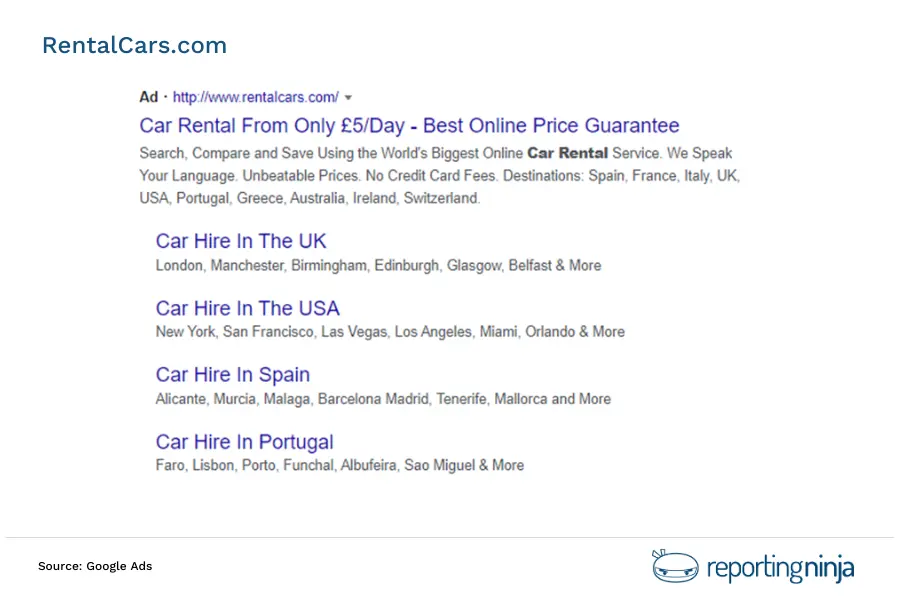
Zendesk
Finally, this ad from Zendesk showcases how to focus on user intent. Their headline includes the phrase "Easy to Implement, Use & Scale," which immediately lets buyers know that they can get started quickly and without any headaches.
Moreover, the ad also has a strong call to action, with the CTA, "Start a free trial now," so that users know exactly what they need to do next.
Find the Best Google Ads Reporting Tools here.
The best Google Ads combine creativity, timeless ad frameworks, powerful copywriting, and marketing expertise to create ads that stop scrollers in their tracks.
Data also plays a huge role in the success of your Google advertising campaigns. Monitoring metrics, ad performance, and the results of split testing can help you polish your ads.
Reporting Ninja's Google Reporting Services simplifies the process of tracking, organizing, and creating reports out of all the data you get from your Google Ads account and campaigns.
Try it for free today - no credit card required!
Sign up for a 15 days free trial. No credit card required.
